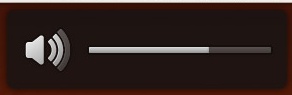
The notification system in the newly released ubuntu 9.04 ( Jaunty) uses the notify-osd framework. This system provides a standard way of doing passive pop up notification on the desktop.The notifications are semi transparent click through bubbles. These pop ups will disappear after a short period of time. Some times these bubbles can be irritating.
You can disable the notifications with the following command.
# mv /usr/share/dbus-1/services/org.freedesktop.Notifications.service /usr/share/dbus-1/services/org.freedesktop.Notifications.service.disabled
( You have to restart X )
You can switch back to the original gnome-style notification system by installing the package named gnome-stracciatella-session. Also , have a look at this blog.
# apt-get install gnome-stracciatella-session