Pardus Kurulan 2008 is a cool Linux distribution from Turkey. It differs from conventional Linux distributions in several ways. This was pointed out to me by Sarath. Last night I installed Pardus on a Virtual Box virtual machine to explore this distro. I will share some of the screen shots and observations that I made in the process.
Installation
The minimum hardware requirement for installation of pardus 2008
- 256 MB memory (512 MB recommended)
- 800 MHz Intel or AMD processor (1200 MHz recommended)
- At least 4 GB of free hard disk space (10 GB recommended)
The opening screen for installer is like any other distro. The default screen is is Turkish. Press F3 and select English. Select boot from CD. The following screen will come up with a copyright notice.
Copyright Screen
Once you press agree and then next, it proceeds to ask you the time zone and default user name. I could not locate the Indian time zone on the screen. See the screen shot below.
Time zone Selection
You can assign administrative privileges to user. To quote the release notes, the privileges of all users may be arranged and the password inquiry behavior may easily be customized by using the advanced user authorization system of Pardus 2008. I am yet to try it out.
User name selection
Next, you can select the partition to which Pardus should be installed. The screen shot below shows the screen.
Partition Selection
The installation then proceeds smoothly. Finally you will be asked to install the boot loader. I selected master boot record ( I am on a virtual machine). The default boot loader is grub. Then the machine rebooted . I got the following screens .
Login Screen
Pardus running.
Exploring Pardus
The first thing I noticed about Pardus is the installer. The installer is named YALI ( Yet another Linux installer). YALI is smooth and intuitive. Secondly I was surprised to see how fast the Pardus booted up on my VirtualBox virtual machine( Of course I have a Pentium 2 Quad processor and plenty of memory). Upon digging further , I found that all the startup scripts have been rewritten in python. All the conventional startup code have been removed and replaced with clean python code. No wonder the startup time is very low. The startup script in Pardus is called mudur. If you are looking for further info on this you can read this paper on mudur. I am yet to learn the startup process fully.
Pardus uses a modified version of KDE 4 as the default desktop. It is called Kaptan . Another interesting feature is that the package management system is also re written. It is called pisi. Of course you can use pisi on command like like apt or via a graphical user interface.
PiSi (Packages installed Successfully)
The Pardus configuration utility is called TASMA. It is very user friendly and I could configure all my devices quickly.
TASMA
Pardus has several other features.Take a look at this page to find out . This distro looks fresh and interesting. Hopefully we will see some of these cool programs ported to other mainstream distros very soon.



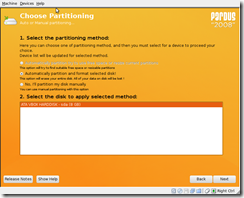

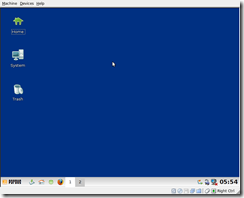
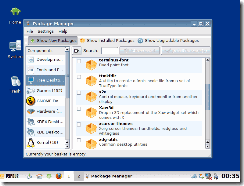

hi sir,
great description about the pardus linux. nice work.